diff options
| author | Saumit Dinesan <justsaumit@protonmail.com> | 2022-09-05 03:26:33 +0530 |
|---|---|---|
| committer | Saumit Dinesan <justsaumit@protonmail.com> | 2022-09-05 03:26:33 +0530 |
| commit | 4a94495f747fef1b32bb8ea3aa8adbe81314795a (patch) | |
| tree | 8471f4c33dfdc6cdc9136821682d5fd5f671ee47 /.local/src/blesh/doc/README.md | |
| parent | e96cda8f3d313e3e95b5d5e9c9a0ccce0f81960f (diff) | |
spring cleaning 0.3
Diffstat (limited to '.local/src/blesh/doc/README.md')
| -rw-r--r-- | .local/src/blesh/doc/README.md | 538 |
1 files changed, 0 insertions, 538 deletions
diff --git a/.local/src/blesh/doc/README.md b/.local/src/blesh/doc/README.md deleted file mode 100644 index 1a6001f..0000000 --- a/.local/src/blesh/doc/README.md +++ /dev/null @@ -1,538 +0,0 @@ -[ Languages: **English** | [日本語](README-ja_JP.md) (Japanese) ] - -<h1 align="center"><ruby>ble.sh<rp> (</rp><rt>/blɛʃ/</rt><rp>)</rp></ruby> ―Bash Line Editor―</h1> -<p align="center"> -[ <b>README</b> | <a href="https://github.com/akinomyoga/ble.sh/wiki/Manual-%C2%A71-Introduction">Manual</a> | -<a href="https://github.com/akinomyoga/ble.sh/wiki/Q&A">Q&A</a> | -<a href="https://github.com/akinomyoga/blesh-contrib"><code>contrib</code></a> | -<a href="https://github.com/akinomyoga/ble.sh/wiki/Recipes">Recipes</a> ] -</p> - -*Bash Line Editor* (`ble.sh`) is a command line editor written in pure Bash which replaces the default GNU Readline. - -Current devel version is 0.4. -This script supports Bash 3.0 or higher although we recommend to use `ble.sh` with release versions of Bash 4.0 or higher. -Currently, only `UTF-8` encoding is supported for non-ASCII characters. -This script is provided under the [**BSD License**](LICENSE.md) (3-clause BSD license). - -Disclaimer: The core part of the line editor is written in **pure Bash**, but -`ble.sh` relies on POSIX `stty` to set up TTY states before and after the execution of user commands. -It also uses other POSIX utilities for acceleration -in some part of initialization and cleanup code, -processing of large data in completions, paste of large data, etc. - -Pronunciation: The easiest pronunciation of `ble.sh` that users use is /blɛʃ/, but you can actually pronounce it as you like. -I do not specify the canonical way of pronoucing `ble.sh`. -In fact, I personally read it verbosely as /biːɛliː dɑt ɛseɪtʃ/ in my head. - -## Quick instructions - -Installation requires the commands `git`, `make` (GNU make), and `gawk` (in addition to `bash` and POSIX standard utilities). -For detailed descriptions, see [Sec 1.1](#get-from-source) and [Sec 1.2](#get-from-tarball) for trial/installation, -[Sec 1.3](#set-up-bashrc) for the setup of your `~/.bashrc`. -Please replace `make` with `gmake` if your system provides GNU make as `gmake` (such as in BSD). - -```bash -# TRIAL without installation - -git clone --recursive https://github.com/akinomyoga/ble.sh.git -make -C ble.sh -source ble.sh/out/ble.sh - -# Quick INSTALL to BASHRC (If this doesn't work, please follow Sec 1.3) - -git clone --recursive https://github.com/akinomyoga/ble.sh.git -make -C ble.sh install PREFIX=~/.local -echo 'source ~/.local/share/blesh/ble.sh' >> ~/.bashrc - -# UPDATE (in a ble.sh session) - -ble-update - -# UPDATE (outside ble.sh sessions) - -bash /path/to/ble.sh --update - -# PACKAGE (for package maintainers) - -git clone --recursive https://github.com/akinomyoga/ble.sh.git -make -C ble.sh install DESTDIR=/tmp/blesh-package PREFIX=/usr/local -``` - -You may also install `ble.sh` through package-management systems (currently only AUR): - -- [AUR (Arch Linux)](https://github.com/akinomyoga/ble.sh/wiki/Manual-A1-Installation#user-content-AUR) `blesh-git` (devel), `blesh` (stable 0.3.3) - -## Features - -- **Syntax highlighting**: Highlight command lines input by users as in `fish` and `zsh-syntax-highlighting`. - Unlike the simple highlighting in `zsh-syntax-highlighting`, `ble.sh` performs syntactic analysis - to enable the correct highlighting of complex structures such as nested command substitutions, multiple here documents, etc. - Highlighting colors and styles are [fully configurable](https://github.com/akinomyoga/ble.sh/wiki/Manual-%C2%A72-Graphics). -- **Enhanced completion**: - Extend [completion](https://github.com/akinomyoga/ble.sh/wiki/Manual-%C2%A77-Completion) - by **syntax-aware completion**, completion with quotes and parameter expansions in prefix texts, **ambiguous candidate generation**, etc. - Also, [**menu-complete**](https://github.com/akinomyoga/ble.sh/wiki/Manual-%C2%A77-Completion#user-content-sec-menu-complete) - supports selection of candidates in menu (candidate list) by cursor keys, <kbd>TAB</kbd> and <kbd>S-TAB</kbd>. - The feature [**auto-complete**](https://github.com/akinomyoga/ble.sh/wiki/Manual-%C2%A77-Completion#user-content-sec-auto-complete) - supports the automatic suggestion of completed texts as in `fish` and `zsh-autosuggestions` (with Bash 4.0+). - The feature [**menu-filter**](https://github.com/akinomyoga/ble.sh/wiki/Manual-%C2%A77-Completion#user-content-sec-menu-filter) - integrates automatic filtering of candidates into menu completion (with Bash 4.0+). - There are other functionalities such as - [**dabbrev**](https://github.com/akinomyoga/ble.sh/wiki/Manual-%C2%A77-Completion#user-content-sec-dabbrev) and - [**sabbrev**](https://github.com/akinomyoga/ble.sh/wiki/Manual-%C2%A77-Completion#user-content-sec-sabbrev) like - [*zsh abbreviations*](https://unix.stackexchange.com/questions/6152/zsh-alias-expansion) or [`zsh-abbr`](https://github.com/olets/zsh-abbr). -- **Vim editing mode**: Enhance `readline`'s vi editing mode available with `set -o vi`. - Vim editing mode supports various vim modes such as char/line/block visual/select mode, replace mode, - command mode, operator pending mode as well as insert mode and normal mode. - Vim editing mode supports various operators, text objects, registers, keyboard macros, marks, etc. - It also provides `vim-surround` as an option. -- Other interesting features include - [**status line**](https://github.com/akinomyoga/ble.sh/wiki/Manual-%C2%A74-Editing#user-content-bleopt-prompt_status_line), - [**history share**](https://github.com/akinomyoga/ble.sh/wiki/Manual-%C2%A74-Editing#user-content-bleopt-history_share), - [**right prompt**](https://github.com/akinomyoga/ble.sh/wiki/Manual-%C2%A74-Editing#user-content-bleopt-prompt_rps1), - [**transient prompt**](https://github.com/akinomyoga/ble.sh/wiki/Manual-%C2%A74-Editing#user-content-bleopt-prompt_ps1_transient), - [**xterm title**](https://github.com/akinomyoga/ble.sh/wiki/Manual-%C2%A74-Editing#user-content-bleopt-prompt_xterm_title), etc. - -Note: ble.sh does not provide specific settings of the prompt, aliases, functions, etc. -ble.sh provides a more fundamental infrastructure so that users can set up their own prompt, aliases, functions, etc. -Of course ble.sh can be used in combination with other Bash configurations such as [`bash-it`](https://github.com/Bash-it/bash-it) and [`oh-my-bash`](https://github.com/ohmybash/oh-my-bash). - -> Demo (version 0.2) -> -> 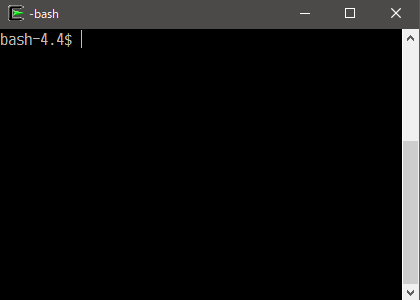 - -## History and roadmap - -My little experiment has took place in one corner of my `bashrc` in the end of May, 2013 after I enjoyed some article on `zsh-syntax-highlighting`. -I initially thought something can be achieved by writing a few hundred of lines of codes -but soon realized that everything needs to be re-implemented for the authentic support of syntax highlighting in Bash. -I decided to make it as an independent script `ble.sh`. -The name stemmed from that of Zsh's line editor, *ZLE* (*Zsh Line Editor*), but suffixed with `.sh` for the implication of being written in shell script. -I'm occasinally asked about the pronunciation of `ble.sh`, but you can actually pronounce it as you like. -After the two-week experiment, I was satisfied with my conclusion that it is *possible* to implement a full-featured line editor in Bash that satisfies the actual daily uses. -The real efforts of improving the prototype implementation for the real uses was started in Feburuary, 2015. -I released the initial version in the next December. Until then, the basic part of the line editor was completed. -The implementation of vim mode has been started in September, 2017 and completed in the next March. -I started working on the enhancement of the completion in August, 2018 and released it in the next February. - -- 2013-06 v0.0 -- prototype -- 2015-12 v0.1 -- Syntax highlighting [[v0.1.14](https://github.com/akinomyoga/ble.sh/releases/tag/v0.1.14)] -- 2018-03 v0.2 -- Vim mode [[v0.2.6](https://github.com/akinomyoga/ble.sh/releases/tag/v0.2.6)] -- 2019-02 v0.3 -- Enhanced completion [[v0.3.3](https://github.com/akinomyoga/ble.sh/releases/tag/v0.3.3)] -- 20xx-xx v0.4 (plan) -- programmable highlighting [`master`] -- 20xx-xx v0.5 (plan) -- TUI configuration -- 20xx-xx v0.6 (plan) -- error diagnostics? - -# 1 Usage - -## 1.1 Try `ble.sh` generated from source (version ble-0.4 devel)<sup><a id="get-from-source" href="#get-from-source">†</a></sup> - -### Generate - -To generate `ble.sh`, `gawk` (GNU awk) and `gmake` (GNU make) (in addition to Bash and POSIX standard utilities) is required. -The file `ble.sh` can be generated using the following commands. -If you have GNU make installed on `gmake`, please use `gmake` instead of `make`. -```bash -git clone --recursive https://github.com/akinomyoga/ble.sh.git -cd ble.sh -make -``` - -A script file `ble.sh` will be generated in the directory `ble.sh/out`. - -### Try - -Then, you can load `ble.sh` in the Bash session using the `source` command: -```bash -source out/ble.sh -``` - -### Install - -To install `ble.sh` in a specified directory, use `make install`. - -```bash -# INSTALL to ~/.local/share/blesh -make install - -# INSTALL to a specified directory -make install INSDIR=/path/to/blesh - -# PACKAGE (for package maintainers) -make install DESTDIR=/tmp/blesh-package PREFIX=/usr/local -``` - -If either the make variables `DESTDIR` or `PREFIX` is supplied, `ble.sh` will be copied to `$DESTDIR/$PREFIX/share/blesh`. -Otherwise, if the make variables `INSDIR` is specified, it will be installed directly on `$INSDIR`. -Otherwise, if the environment variable `$XDG_DATA_HOME` is defined, the install location will be `$XDG_DATA_HOME/blesh`. -If none of these variables are specified, the default install location is `~/.local/share/blesh`. - -To set up `.bashrc` see [Sec. 1.3](#set-up-bashrc). - -## 1.2 Or, use a tar ball of `ble.sh` obtained from GitHub releases<sup><a id="get-from-tarball" href="#get-from-tarball">†</a></sup> - -For download, trial and install, see the description at each release page. -The stable versions are significantly old compared to the devel version, so many features are unavailable. - -- Devel [v0.4.0-devel2](https://github.com/akinomyoga/ble.sh/releases/tag/v0.4.0-devel2) (2020-12) -- Stable [v0.3.3](https://github.com/akinomyoga/ble.sh/releases/tag/v0.3.3) (2019-02 fork) Enhanced completions -- Stable [v0.2.6](https://github.com/akinomyoga/ble.sh/releases/tag/v0.2.6) (2018-03 fork) Vim mode -- Stable [v0.1.14](https://github.com/akinomyoga/ble.sh/releases/tag/v0.1.14) (2015-12 fork) Syntax highlighting - -## 1.3 Set up `.bashrc`<sup><a id="set-up-bashrc" href="#set-up-bashrc">†</a></sup> - -If you want to load `ble.sh` by default in interactive sessions of `bash`, usually one can just source `ble.sh` in `~/.bashrc`, -but more reliable way is to add the following codes to your `.bashrc` file: -```bash -# bashrc - -# Add this lines at the top of .bashrc: -[[ $- == *i* ]] && source /path/to/blesh/ble.sh --noattach - -# your bashrc settings come here... - -# Add this line at the end of .bashrc: -[[ ${BLE_VERSION-} ]] && ble-attach -``` - -## 1.4 User settings `~/.blerc` - -User settings can be placed in the init script `~/.blerc` (or `${XDG_CONFIG_HOME:-$HOME/.config}/blesh/init.sh` if `~/.blerc` is not available) -whose template is available as the file [`blerc`](https://github.com/akinomyoga/ble.sh/blob/master/blerc) in the repository. -The init script is a Bash script which will be sourced during the load of `ble.sh`, so any shell commands can be used in `~/.blerc`. -If you want to change the default path of the init script, you can add the option `--rcfile INITFILE` to `source ble.sh` as the following example: - -```bash -# in bashrc - -# Example 1: ~/.blerc will be used by default -[[ $- == *i* ]] && source /path/to/blesh/ble.sh --noattach - -# Example 2: /path/to/your/blerc will be used -[[ $- == *i* ]] && source /path/to/blesh/ble.sh --noattach --rcfile /path/to/your/blerc -``` - -## 1.5 Update - -You need Git (`git`), GNU awk (`gawk`) and GNU make (`make`). -For `ble-0.3+`, you can run `ble-update` in the session with `ble.sh` loaded: - -```bash -$ ble-update -``` - -For `ble.0.4+`, you can also update it outside the `ble.sh` session using - -```bash -$ bash /path/to/ble.sh --update -``` - -You can instead download the latest version by `git pull` and install it: - -```bash -cd ble.sh # <-- enter the git repository you already have -git pull -git submodule update --recursive --remote -make -make INSDIR="$HOME/.local/share/blesh" install -``` - -## 1.6 Uninstall - -Basically you can simply delete the installed directory and the settings that user added. - -- Close all the `ble.sh` sessions (the Bash interactive sessions with `ble.sh`) -- Remove the added lines in `.bashrc`. -- Remove `blerc` files (`~/.blerc` or `~/.config/blesh/init.sh`) if any. -- Remove the installed directory. -- Remove the cache directory `~/.cache/blesh` if any. -- Remove the temporary directory `/tmp/blesh` if any [ Only needed when your system does not automatically clears `/tmp` ]. - -# 2 Basic settings - -Here some of the settings for `~/.blerc` are picked up. -You can find useful settings also in [Q\&A](https://github.com/akinomyoga/ble.sh/wiki/Q&A), -[Recipes](https://github.com/akinomyoga/ble.sh/wiki/Recipes) -and [`contrib` repository](https://github.com/akinomyoga/blesh-contrib). -The complete list of setting items can be found in the template [`blerc`](https://github.com/akinomyoga/ble.sh/blob/master/blerc). -For detailed explanations please refer to [Manual](https://github.com/akinomyoga/ble.sh/wiki). - -## 2.1 Vim mode - -For the vi/vim mode, check [the wiki page](https://github.com/akinomyoga/ble.sh/wiki/Vi-(Vim)-editing-mode). - -## 2.2 Disable features - -One of frequently asked questions is the way to disable a specific feature that `ble.sh` adds. -Here the settings for disabling features are summarized. - -```bash -# Disable syntax highlighting -bleopt highlight_syntax= - -# Disable highlighting based on filenames -bleopt highlight_filename= - -# Disable highlighting based on variable types -bleopt highlight_variable= - -# Disable auto-complete (Note: auto-complete is enabled by default in bash-4.0+) -bleopt complete_auto_complete= -# Tip: you may instead specify the delay of auto-complete in millisecond -bleopt complete_auto_delay=300 - -# Disable auto-complete based on the command history -bleopt complete_auto_history= - -# Disable ambiguous completion -bleopt complete_ambiguous= - -# Disable menu-complete by TAB -bleopt complete_menu_complete= - -# Disable menu filtering (Note: auto-complete is enabled by default in bash-4.0+) -bleopt complete_menu_filter= - -# Disable EOF marker like "[ble: EOF]" -bleopt prompt_eol_mark='' -# Tip: you may instead specify another string: -bleopt prompt_eol_mark='⏎' - -# Disable error exit marker like "[ble: exit %d]" -bleopt exec_errexit_mark= -# Tip: you may instead specify another string: -bleopt exec_errexit_mark=$'\e[91m[error %d]\e[m' - -# Disable elapsed-time marker like "[ble: elapsed 1.203s (CPU 0.4%)]" -bleopt exec_elapsed_mark= -# Tip: you may instead specify another string -bleopt exec_elapsed_mark=$'\e[94m[%ss (%s %%)]\e[m' -# Tip: you may instead change the threshold of showing the mark -bleopt exec_elapsed_enabled='sys+usr>=10*60*1000' # e.g. ten minutes for total CPU usage -``` - -## 2.3 CJK Width - -The option `char_width_mode` controls the width of the Unicode characters with `East_Asian_Width=A` (Ambiguous characters). -Currently four values `emacs`, `west`, `east`, and `auto` are supported. With the value `emacs`, the default width in emacs is used. -With `west` all the ambiguous characters have width 1 (Hankaku). With `east` all the ambiguous characters have width 2 (Zenkaku). -With `auto` the width mode `west` or `east` is automatically chosen based on the terminal behavior. -The default value is `auto`. Appropriate value should be chosen in accordance with your terminal behavior. -For example, the value can be changed to `west` as: - -```bash -bleopt char_width_mode='west' -``` - -## 2.4 Input Encoding - -The option `input_encoding` controls the encoding scheme used in the decode of input. Currently `UTF-8` and `C` are available. With the value `C`, byte values are directly interpreted as character codes. The default value is `UTF-8`. For example, the value can be changed to `C` as: - -```bash -bleopt input_encoding='C' -``` - -## 2.5 Bell - -The options `edit_abell` and `edit_vbell` control the behavior of the edit function `bell`. If `edit_abell` is a non-empty string, audible bell is enabled, i.e. ASCII Control Character `BEL` (0x07) will be written to `stderr`. If `edit_vbell` is a non-empty string, visual bell is enabled. By default, the audible bell is enabled while the visual bell is disabled. - -The option `vbell_default_message` specifies the message shown as the visual bell. The default value is `' Wuff, -- Wuff!! '`. The option `vbell_duration` specifies the display duration of the visual-bell message. The unit is millisecond. The default value is `2000`. - -For example, the visual bell can be enabled as: -``` -bleopt edit_vbell=1 vbell_default_message=' BEL ' vbell_duration=3000 -``` - -For another instance, the audible bell is disabled as: -``` -bleopt edit_abell= -``` - -## 2.6 Highlight Colors - -The colors and attributes used in the syntax highlighting are controlled by `ble-face` function. The following code reproduces the default configuration: -```bash -# highlighting related to editing -ble-face -s region bg=60,fg=white -ble-face -s region_target bg=153,fg=black -ble-face -s region_match bg=55,fg=white -ble-face -s region_insert fg=12,bg=252 -ble-face -s disabled fg=242 -ble-face -s overwrite_mode fg=black,bg=51 -ble-face -s auto_complete fg=238,bg=254 -ble-face -s menu_filter_fixed bold -ble-face -s menu_filter_input fg=16,bg=229 -ble-face -s vbell reverse -ble-face -s vbell_erase bg=252 -ble-face -s vbell_flash fg=green,reverse -ble-face -s prompt_status_line fg=231,bg=240 - -# syntax highlighting -ble-face -s syntax_default none -ble-face -s syntax_command fg=brown -ble-face -s syntax_quoted fg=green -ble-face -s syntax_quotation fg=green,bold -ble-face -s syntax_escape fg=magenta -ble-face -s syntax_expr fg=26 -ble-face -s syntax_error bg=203,fg=231 -ble-face -s syntax_varname fg=202 -ble-face -s syntax_delimiter bold -ble-face -s syntax_param_expansion fg=purple -ble-face -s syntax_history_expansion bg=94,fg=231 -ble-face -s syntax_function_name fg=92,bold -ble-face -s syntax_comment fg=242 -ble-face -s syntax_glob fg=198,bold -ble-face -s syntax_brace fg=37,bold -ble-face -s syntax_tilde fg=navy,bold -ble-face -s syntax_document fg=94 -ble-face -s syntax_document_begin fg=94,bold -ble-face -s command_builtin_dot fg=red,bold -ble-face -s command_builtin fg=red -ble-face -s command_alias fg=teal -ble-face -s command_function fg=92 -ble-face -s command_file fg=green -ble-face -s command_keyword fg=blue -ble-face -s command_jobs fg=red -ble-face -s command_directory fg=26,underline -ble-face -s filename_directory underline,fg=26 -ble-face -s filename_directory_sticky underline,fg=white,bg=26 -ble-face -s filename_link underline,fg=teal -ble-face -s filename_orphan underline,fg=teal,bg=224 -ble-face -s filename_executable underline,fg=green -ble-face -s filename_setuid underline,fg=black,bg=220 -ble-face -s filename_setgid underline,fg=black,bg=191 -ble-face -s filename_other underline -ble-face -s filename_socket underline,fg=cyan,bg=black -ble-face -s filename_pipe underline,fg=lime,bg=black -ble-face -s filename_character underline,fg=white,bg=black -ble-face -s filename_block underline,fg=yellow,bg=black -ble-face -s filename_warning underline,fg=red -ble-face -s filename_url underline,fg=blue -ble-face -s filename_ls_colors underline -ble-face -s varname_array fg=orange,bold -ble-face -s varname_empty fg=31 -ble-face -s varname_export fg=200,bold -ble-face -s varname_expr fg=92,bold -ble-face -s varname_hash fg=70,bold -ble-face -s varname_number fg=64 -ble-face -s varname_readonly fg=200 -ble-face -s varname_transform fg=29,bold -ble-face -s varname_unset fg=124 -ble-face -s argument_option fg=teal -ble-face -s argument_error fg=black,bg=225 - -``` - -The current list of faces can be obtained by the following command (`ble-face` without arguments): -```console -$ ble-face -``` - -The color codes can be checked in output of the function `ble-color-show` (defined in `ble.sh`): -```console -$ ble-color-show -``` - -## 2.7 Key Bindings - -Key bindings can be controlled with the shell function, `ble-bind`. -For example, with the following setting, "Hello, world!" will be inserted on typing <kbd>C-x h</kbd> -```bash -ble-bind -f 'C-x h' 'insert-string "Hello, world!"' -``` - -For another example, if you want to invoke a command on typing <kbd>M-c</kbd>, you can write as follows: - -```bash -ble-bind -c 'M-c' 'my-command' -``` - -Or, if you want to invoke a edit function (designed for Bash `bind -x`) on typing <kbd>C-r</kbd>, you can write as follows: - -```bash -ble-bind -x 'C-r' 'my-edit-function' -``` - -The existing key bindings are shown by the following command: -```console -$ ble-bind -P -``` - -The list of widgets is shown by the following command: -```console -$ ble-bind -L -``` - -If you want to run multiple widgets with a key, you can define your own widget by creating a function of the name `ble/widget/YOUR_WIDGET_NAME` -as illustrated in the following example. -It is highly recommended to prefix the widget name with `YOUR_NAME/`, `my/`, `blerc/`, `dotfiles/`, etc. -in order not to conflict with the names of the existing standard widgets. - -```bash -# Example of calling multiple widgets with the key C-t -function ble/widget/my/example1 { - ble/widget/beginning-of-logical-line - ble/widget/insert-string 'echo $(' - ble/widget/end-of-logical-line - ble/widget/insert-string ')' -} -ble-bind -f C-t my/example1 -``` - -# 3 Tips - -## 3.1 Use multiline mode - -When the command line string contains a newline character, `ble.sh` enters the MULTILINE mode. - -By typing <kbd>C-v C-j</kbd> or <kbd>C-q C-j</kbd>, you can insert a newline character in the command line string. -In the MULTILINE mode, <kbd>RET</kbd> (<kbd>C-m</kbd>) causes insertion of a new newline character. -In the MULTILINE mode, the command can be executed by typing <kbd>C-j</kbd>. - -When the shell option `shopt -s cmdhist` is set (which is the default), -<kbd>RET</kbd> (<kbd>C-m</kbd>) inserts a newline if the current command line string is syntactically incomplete. - -## 3.2 Use vim editing mode - -If `set -o vi` is specified in `.bashrc` or `set editing-mode vi` is specified in `.inputrc`, the vim mode is enabled. -For details, please check [the wiki page](https://github.com/akinomyoga/ble.sh/wiki/Vi-(Vim)-editing-mode). - -## 3.3 Use `auto-complete` - -The feature `auto-complete` is available in Bash 4.0 or later. `auto-complete` automatically suggests a possible completion on user input. -The suggested contents can be inserted by typing <kbd>S-RET</kbd> -(when the cursor is at the end of the command line, you can also use <kbd>right</kbd>, <kbd>C-f</kbd> or <kbd>end</kbd> to insert the suggestion). -If you want to insert only first word of the suggested contents, you can use <kbd>M-right</kbd> or <kbd>M-f</kbd>. -If you want to accept the suggestion and immediately run the command, you can use <kbd>C-RET</kbd> (if your terminal supports this special key combination). - -## 3.4 Use `sabbrev` (static abbrev expansions) - -By registering words to `sabbrev`, the words can be expanded to predefined strings. -When the cursor is just after a registered word, typing <kbd>SP</kbd> causes `sabbrev` expansion. -For example, with the following settings, when you type <kbd>SP</kbd> after the string `command L`, the command line will be expanded to `command | less`. - -```bash -# blerc -ble-sabbrev L='| less' -``` - -The sabbrev names that starts from `\` are also recommended since it is unlikely to conflict with the real words that is a part of the executed command. - -```bash -# blerc -ble-sabbrev '\L'='| less' -``` - - -# 4 Contributors - -I received many feedbacks from many people in GitHub Issues/PRs. -I thank all such people for supporting the project. -Among them, the following people have made particularly significant contributions. - -- [`@cmplstofB`](https://github.com/cmplstofB) helped me implementing vim-mode by testing it and giving me a lot of suggestions. -- [`@dylankb`](https://github.com/dylankb) reported many issues for fzf-integration, initialization, etc. -- [`@rux616`](https://github.com/rux616) reported several issues and created a PR for fixing the default path of `.blerc` -- [`@timjrd`](https://github.com/timjrd) suggested and contributed to performance improvements in completion. -- [`@3ximus`](https://github.com/3ximus) reported many issues for a wide variety of problems. |
