diff options
| author | Saumit Dinesan <justsaumit@protonmail.com> | 2022-03-06 21:36:37 +0530 |
|---|---|---|
| committer | Saumit Dinesan <justsaumit@protonmail.com> | 2022-03-06 21:36:37 +0530 |
| commit | 6537eef95bb9067d0f20574a3f4f5f00f90cc4eb (patch) | |
| tree | 26d5ac6eb0830ad523818ae1a86daf0591338349 /.local | |
| parent | f23cfa36053e25466b4bb0263c74e0a0ecfd76d2 (diff) | |
updating old scripts
Diffstat (limited to '.local')
| -rw-r--r-- | .local/usr/wal-telegram/README.md | 55 |
1 files changed, 0 insertions, 55 deletions
diff --git a/.local/usr/wal-telegram/README.md b/.local/usr/wal-telegram/README.md deleted file mode 100644 index bd540d9..0000000 --- a/.local/usr/wal-telegram/README.md +++ /dev/null @@ -1,55 +0,0 @@ -# Installation - -```bash -git clone --depth 1 https://github.com/matteoguarda/wal-telegram ~/.wal-telegram -cd ~/.wal-telegram -./wal-telegram -``` - -To set the theme follow these steps: - -1. Open telegram, go to "settings/chat background" and click on choose from file: - -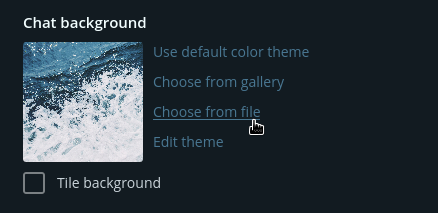 - -2. Toggle hidden files (in english that's show hidden files): - -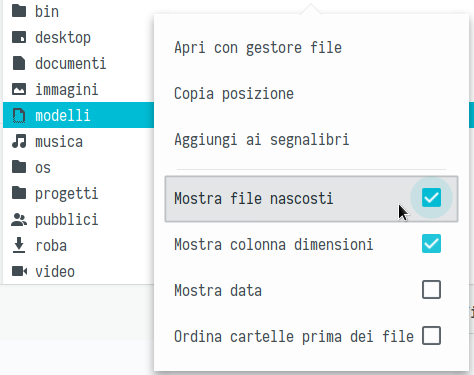 - -3. Double click on ~/.cache/wal-telegram/colors.tdesktop-theme: - -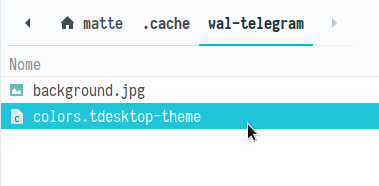 - -4. Click on keep changes: - -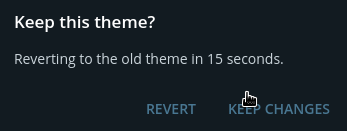 - -5. Double click on ~/.cache/wal-telegram/background.png or jpg depending on your wallpaper: - -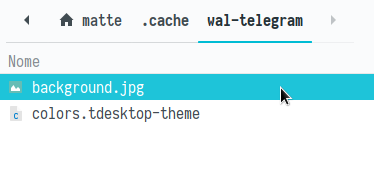 - -# Updating - -You can update wal-telegram by running git pull inside ~/.wal-telegram: -```bash -cd ~/.wal-telegram -git pull -``` - -# Screenshots - -<img src="https://user-images.githubusercontent.com/40271651/42736395-79242280-8866-11e8-8419-a9dc0b22be4c.png" alt="demo" align="center"> -<img src="https://user-images.githubusercontent.com/40271651/42736398-7e628d04-8866-11e8-9b40-ee09c09910d7.png" alt="demo" align="center"> -<img src="https://user-images.githubusercontent.com/40271651/42736400-81f08110-8866-11e8-860d-d71c3e1b4c10.png" alt="demo" align="center"> - -# Important notes - -Some color constants in colors.tdesktop-theme are marked as // [UNTESTED], this because I couldn't find the elements responsable in the app. -So if you find something strange open an issue (with a screenshot of the element and it's name if possible) and I'll fix. - -You can also use light colorschemes, no need for extra option, just run tde normally. - -The theme works with [wal] too, not just [pywal]. - -[pywal]: https://github.com/dylanaraps/pywal -[wal]: https://github.com/dylanaraps/wal |
